If you want to sell your car on eBay, you should write a detailed description of that car. Do more than include the year, make, model, and sub-model. You want to give information on the car’s maintenance history, safety features, optional add-ons, and forth. Not only that, but you want to take pictures too. In fact, you should take many pictures of the for sale vehicle. Why?
Pictures will increase the chance of a sale. Right now, you are a car seller. What you want to do, however, is put yourself in the position of a car buyer. Would you ever buy a car without seeing pictures? No, you would not. Do not expect someone else to do the same. There are also many scams on eBay where sellers claim to have a product but really don’t. A picture of the car gives buyers comfort and peace of mind. The car really does exist.

Pictures can increase the selling price in an auction listing. When selling a car on eBay, you have two options. You can choose a Buy It Now listing or an auction-style listing. With an auction-style listing, you set the minimum price you are willing to accept and let buyers bid. If you have a good car, you may get multiple bids. Pictures increase the chance of this happening, giving you the opportunity to sell your car for more money.
Pictures reduce the chance of a buyer pulling out of the sale. eBay has safeguards in place for both buyers and sellers. If a buyer agrees to buy an item, they must. With that said, there are exceptions for buyers who purchased a misrepresented item. If your detailed description gives the wrong impression, your buyer may wish to pull out of the sale. Then, you have to start all over again. With pictures, there is less chance of this happening. They aren’t just going by your vehicle description, but they can see the car for themselves too.
Pictures speak for themselves. A picture really does say a thousand words. If you have a nice and well-cared for car, the pictures will show it. Of course, you should not rely on your pictures alone; still, write a detailed vehicle description.
Now that you know the benefits of taking pictures of your for sale car for eBay, what do you do? When taking the pictures, use a digital camera. You should avoid using camera phones, as some have poor quality. If you do not have a digital camera, buy one or ask to borrow from a friend. When borrowing, also get the USB cord.
When taking your pictures, do so at day. The natural sunlight will help to make the pictures easy to see. Take many pictures. In fact, take duplicates. Take at least two pictures of each shot. When later putting the pictures on your computer, you can delete the lesser quality photographs. Take pictures of the car’s interior, exterior, and engine.
The next step is getting the pictures to your computer. This involves using the above-mentioned USB cable. If you have a photo editing software, like Kodak Easy Share, crop the pictures to reduce the unnecessary background images. Since you took duplicate photographs, save the best pictures of each shot, and delete the rest.
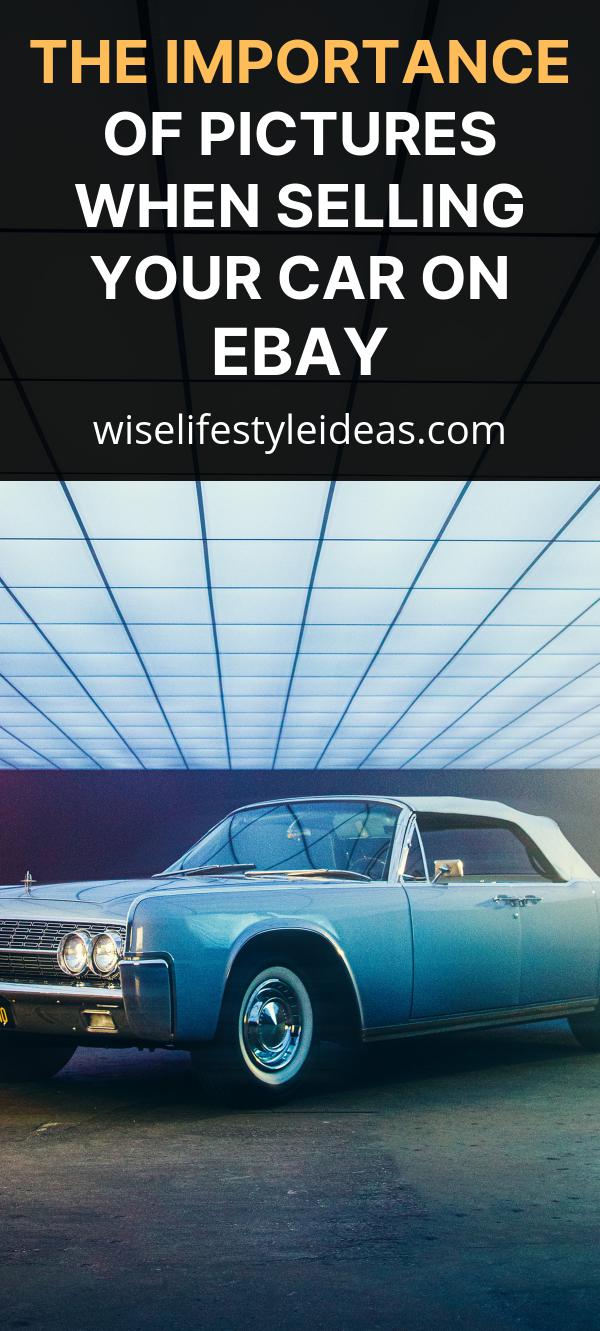
As for how you upload these pictures to your eBay car listing, it is easy. You follow the step-by-step directions. After creating most of your auction and writing your detailed description, eBay will ask you to upload additional pictures. You click the button and find the pictures on your computer. It does cost extra to upload more than one picture, but it is well worth the added costs.
Finally, it is not uncommon for buyers to have additional questions. They may ask you to describe the car in better detail or want to see more pictures. If you have access to a digital camera that you can use at any time, do this. Snap a few additional pictures and email them to the interested buyer. It is extra work, but it may be the deciding factor.




